Production Blog
Adobe Premiere Pro is indeed a powerful and professional-grade video editing software widely used in the industry. It offers a comprehensive set of tools for video editing, color correction, audio editing, and more. Since you're using Adobe Premiere for your music video editing, here are some general tips that might help you navigate and utilize its features effectively. Start by importing your video clips, audio files, and any other media assets into Adobe Premiere. The software supports a wide range of file formats. Get familiar with the timeline panel where you arrange and edit your clips. Adobe Premiere provides various editing tools for cutting, trimming, and arranging clips on the timeline. Premiere Pro offers a vast array of transitions and video effects. Experiment with these to add polish and creativity to your music video. You can find these in the Effects panel. Use the audio tools in Premiere Pro to adjust levels, add effects, and synchronize your video with the music track. You can also work with keyframes to create dynamic audio changes. Adobe Premiere Pro includes powerful color correction and grading tools. Enhance the visual appeal of your video by adjusting color balance, saturation, contrast, and more. If you want to add text, titles, or graphics to your music video, Premiere Pro provides a robust titling tool. You can create text layers, animate titles, and customize their appearance. When you're finished editing, explore the export settings. Adobe Premiere Pro offers various export presets, or you can customize your settings based on your project's requirements. Learning keyboard shortcuts can significantly speed up your editing workflow. Premiere Pro has a wide range of shortcuts for various functions, so take some time to familiarize yourself with them. Premiere Pro has a wide array of built-in effects and transitions. Experiment with these to add flair to your music video. Keep your project organized by using bins, folders, and naming conventions. This helps in efficiently managing assets, especially if your project becomes complex. That is all that is important about Adobe Premiere. See you in the next blog.


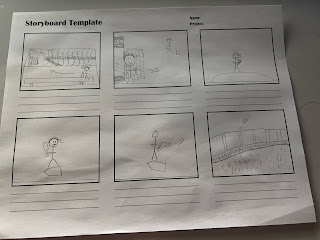
Comments
Post a Comment