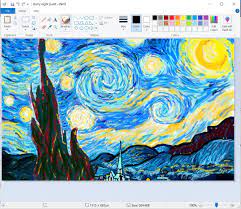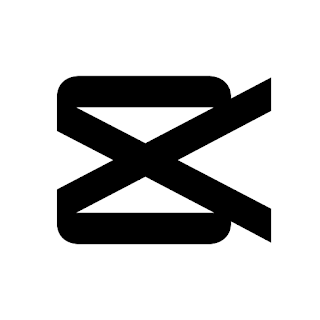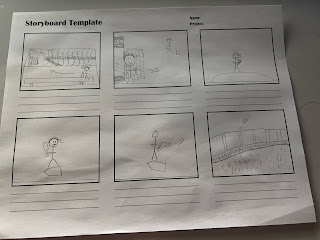CCR

The challenges of this project and conventions of society gave me good reasons to pick the song that I chose and the many different aspects it represents other than just another baseball tune. I decided upon the song ‘Centerfield’ by John Fogerty because of the many different messages the words in the song portrays. The genre of the song is American Rock and Roll which seems to represent a fun day playing America’s favorite pastime—baseball. However, when you take the time to really analyze the lyrics—the song actually says so much more. The underlying meaning of the words sung by Fogerty can focus on just a simple ballgame or the game of life itself. When analyzing the video, the words reflect many life lessons along with the ballgame lessons. Fogerty’s lyrics reflect a person who has watched life, and the ballgame mostly from the bench or the sidelines without ever really getting involved. After seeing many of his heroes also fail and get back up time and time again, the lyrics con